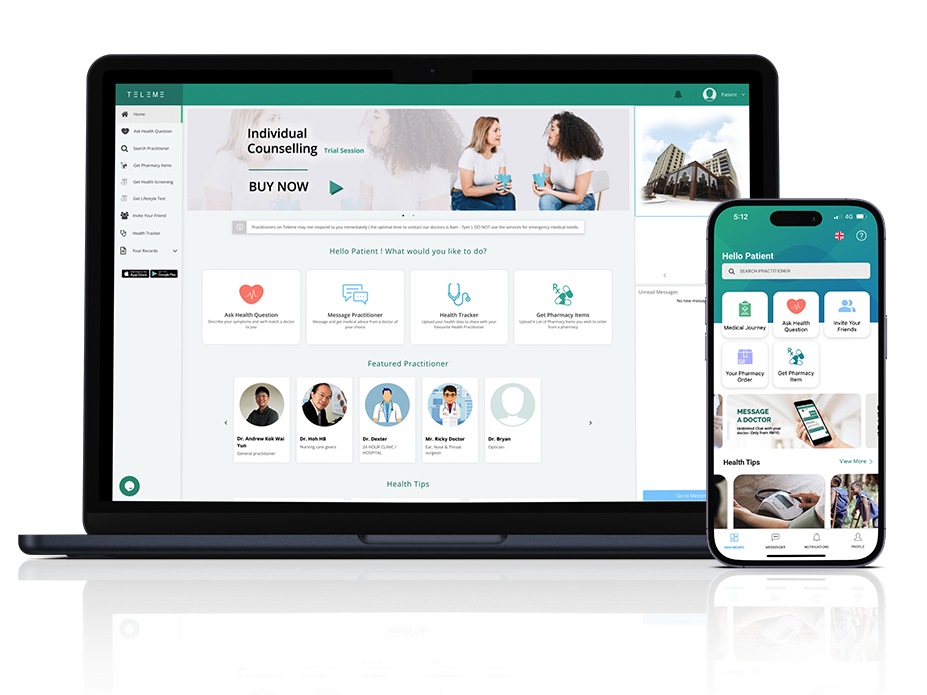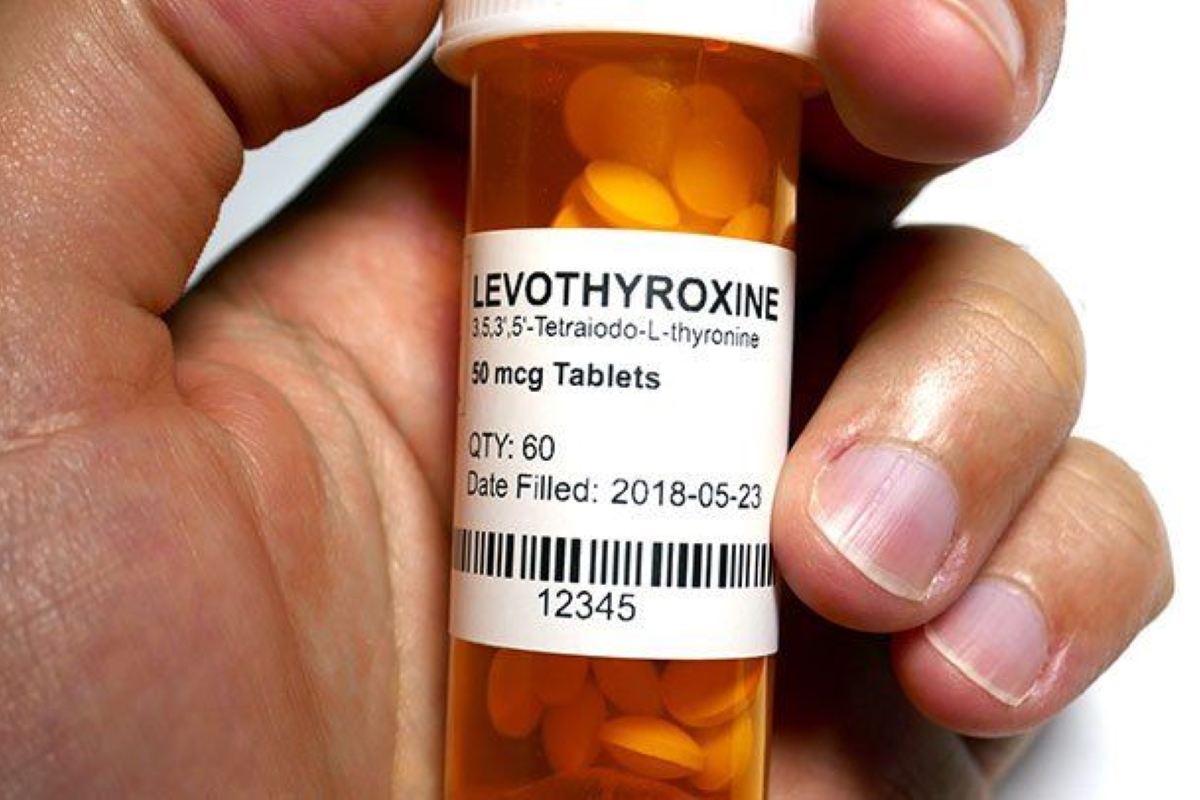Pharmacy Dashboard Guide 2022
1. How to Create Account for your customer and do Prescription Request
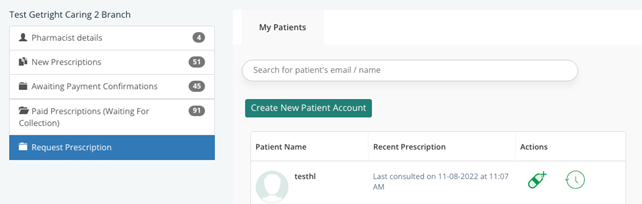
Click to watch the video on How to Create Account for New Customer
2. How to Transfer Your Name and Digital Signature to a new Outlet
Your Pharmacist digital signature and account is set up at your assigned Pharmacy outlet. However, you may be transferred to a new outlet or cover someone from a different outlet. Here are 3 simple steps to transfer your signature to a new outlet. You need to LOG IN to the new outlet Pharmacy dashboard using the outlet SIGN IN and Password
i. Type in Your IC number into the field and click ADD NEW
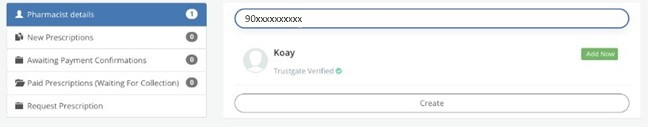
ii. Enter Your Trustgate PIN number to transfer your profile to this new outlet

iii. Your NAME is now added to the new outlet.

You can now start to use TELEME e-Prescription service and apply your own digital signature to the e-Prescriptions generated by you at this new outlet.
There will be a pop-up to choose from the list of pharmacists listed at the outlet. Choose your own name and then enter your OWN PIN NUMBER

Click to watch the video on How to Transfer your Digital Signature to a New Outlet (which must be in the SAME Pharmacy Chain)
3. How to Edit your Message banner for your customers
This banner message will be visible to your patients when they order online medication or pharmacy items from your pharmacy outlet through TELEME app. You can customise the message in any way you like for your customers to read.
i. Click your outlet name at top corner and click View Profile
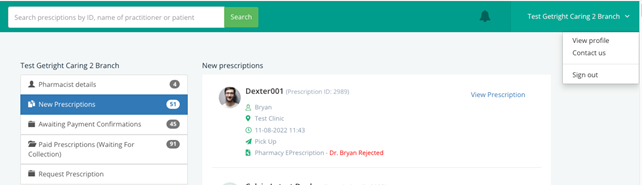
ii. Click EDIT and put in your business hours and any message for your customers to see
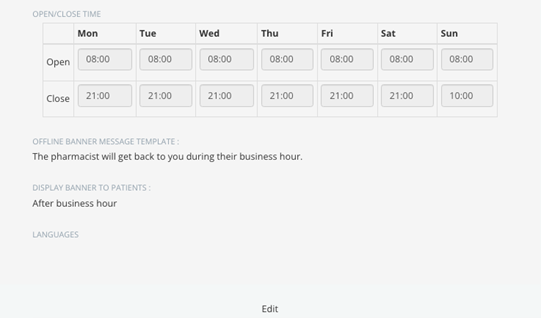
Click to watch the video on How to Edit Message banner for your customers
4. How to Send an Online bill for your customers to Pay
This feature allows you to send an online bill to customers who upload photos of Pharmacy Items or Medications they want to purchase from your pharmacy. You need to
- Enter price for customer to pay
- Choose the online payment gateway (either TELEME ipay88 or your own Custom Payment link)
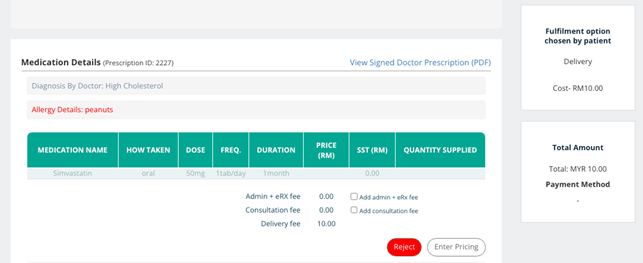
Click to watch the video on How to Send ONLINE bill to your customers
5. Overview of TELEME healthcare app vision to Pharmacists
Click to watch the INTRODUCING TELEME to Pharmacist video
Disclaimer. TELEME blog posts contains general information about health conditions and treatments. It is not intended to be a substitute for professional medical advice, diagnosis or treatment. The information is not advice and should not be treated as such.
If you think you may be suffering from any medical condition, you should seek immediate medical attention from your doctor or other professional healthcare providers. You should never delay seeking medical advice, disregard medical advice, or discontinue medical treatment because of information on this website.